Steps
- Generated TLS/SSL certificate (free thanks to “Let’s Encrypt“, and easy thanks to Dreamhost’s built-in, couple-click-install Let’s Encrypt assistant). This sent me an email with my site’s public key. The private key can be downloaded from Dreamhost’s web panel.
- Switched WordPress’ main URLs from http:// to https:// in WordPress’ settings
- Loaded my site’s main page and used Chrome to identify page elements that weren’t using https. In my case one of those items was a Google font pack that was referenced insecurely by my WordPress theme (Origami). Thankfully, updating the theme to the latest version alleviated that problem, but if it doesn’t for you with your theme this page describes how to fix the offending bits manually.
- Loaded some of the archived pages and noticed they weren’t all fixed. Fixed a few posts to use protocol-relative URLs (//<host/path> instead of http://<host/path>), then decided that would take too much time and found this guide by which provided a couple handy SQL snippets to fix all of the archived posts in one go. I’ve reproduced them here in case they go away. Note that I had to change `wp_posts` in the snippet below to `wp_ft7r2p_posts`, which is what the table was called in my Dreamhost “One-click” WordPress install. I ran the query by logging into Dreamhost’s control panel and launching phpmyadmin for the WordPress database in question. This let me simulate the query before actually running it. This is also where I found out the table was called wp_ft7r2p_posts rather than wp_posts. Note that it could be done via the command-line mysql client just as well:
- Fix up image source URLs:
UPDATE wp_posts SET post_content = ( Replace (post_content, 'src="http://', 'src="//') ) WHERE Instr(post_content, 'jpeg') > 0 OR Instr(post_content, 'jpg') > 0 OR Instr(post_content, 'gif') > 0 OR Instr(post_content, 'png') > 0;- Same query except catch single quotes:
UPDATE wp_posts SET post_content = ( Replace (post_content, "src='http://", "src='//") ) WHERE Instr(post_content, 'jpeg') > 0 OR Instr(post_content, 'jpg') > 0 OR Instr(post_content, 'gif') > 0 OR Instr(post_content, 'png') > 0;
- Fix custom fields (I didn’t have any of these):
UPDATE wp_postmeta SET meta_value=(REPLACE (meta_value, 'iframe src="http://','iframe src="//'));
- I also adapted the query above to fix images that were directly-linked incorrectly:
UPDATE wp_ft7r2p_posts SET post_content = ( Replace (post_content, 'href="http://krishengreenwell', 'href="//krishengreenwell') ) WHERE Instr(post_content, 'jpeg') > 0 OR Instr(post_content, 'jpg') > 0 OR Instr(post_content, 'gif') > 0 OR Instr(post_content, 'png') > 0- Same query except catch single quotes:
UPDATE wp_ft7r2p_posts SET post_content = ( Replace (post_content, "href='http://krishengreenwell", "href='//krishengreenwell") ) WHERE Instr(post_content, 'jpeg') > 0 OR Instr(post_content, 'jpg') > 0 OR Instr(post_content, 'gif') > 0 OR Instr(post_content, 'png') > 0
- And one more to catch places where I hadn’t yet dropped use of ‘www’ in front of my domain.. and fix that while I’m at it:
UPDATE wp_ft7r2p_posts SET post_content = ( Replace (post_content, 'href="http://www.krishengreenwell', 'href="//krishengreenwell') ) WHERE Instr(post_content, 'jpeg') > 0 OR Instr(post_content, 'jpg') > 0 OR Instr(post_content, 'gif') > 0 OR Instr(post_content, 'png') > 0- Same query except catch single quotes:
UPDATE wp_ft7r2p_posts SET post_content = ( Replace (post_content, "href='http://www.krishengreenwell", "href='//krishengreenwell") ) WHERE Instr(post_content, 'jpeg') > 0 OR Instr(post_content, 'jpg') > 0 OR Instr(post_content, 'gif') > 0 OR Instr(post_content, 'png') > 0
- Finally a catchall, as it turns out I missed a bunch:
UPDATE `wp_ft7r2p_posts` SET `post_content` = REPLACE(`post_content`, 'http://krishengreenwell.com', '//krishengreenwell.com') WHERE `post_content` LIKE '%http://krishengreenwell.com%' COLLATE utf8mb4_bin- Finally get rid of the www’s:
UPDATE `wp_ft7r2p_posts` SET `post_content` = REPLACE(`post_content`, '//www.krishengreenwell.com', '//krishengreenwell.com') WHERE `post_content` LIKE '%//www.krishengreenwell.com%' COLLATE utf8mb4_bin
- Fix up image source URLs:
- There are still a number of manually-generated legacy HTML pages from back when this site was run on MovableType that have http links that I’ll eventually get around to changing.
- I’ll probably back up my public/private keys on a USB key and store them somewhere for safekeeping.
That’s it! Happy green lock everywhere!
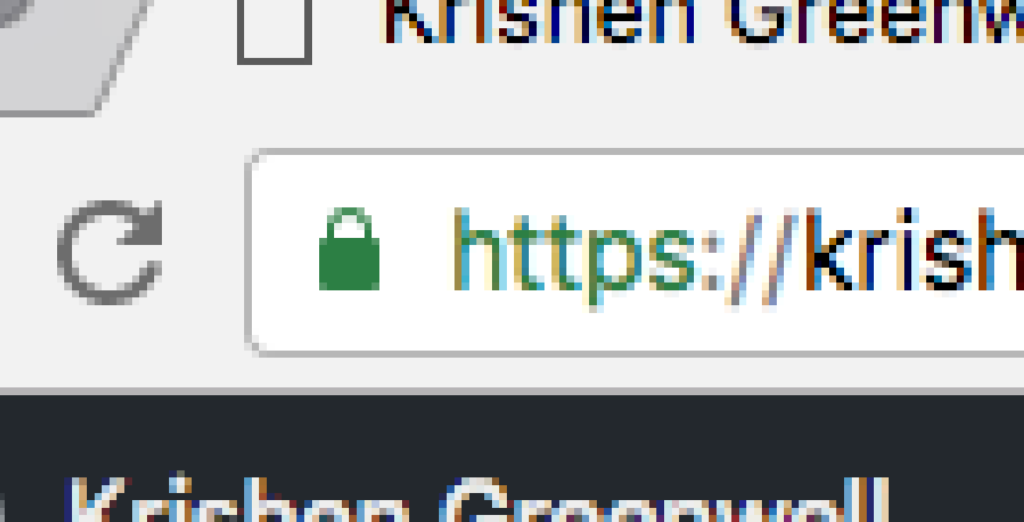
Leave a Reply